Boost Your FPS and Reduce Input Lag
The ultimate optimization tool designed to maximize your gaming performance on Windows.
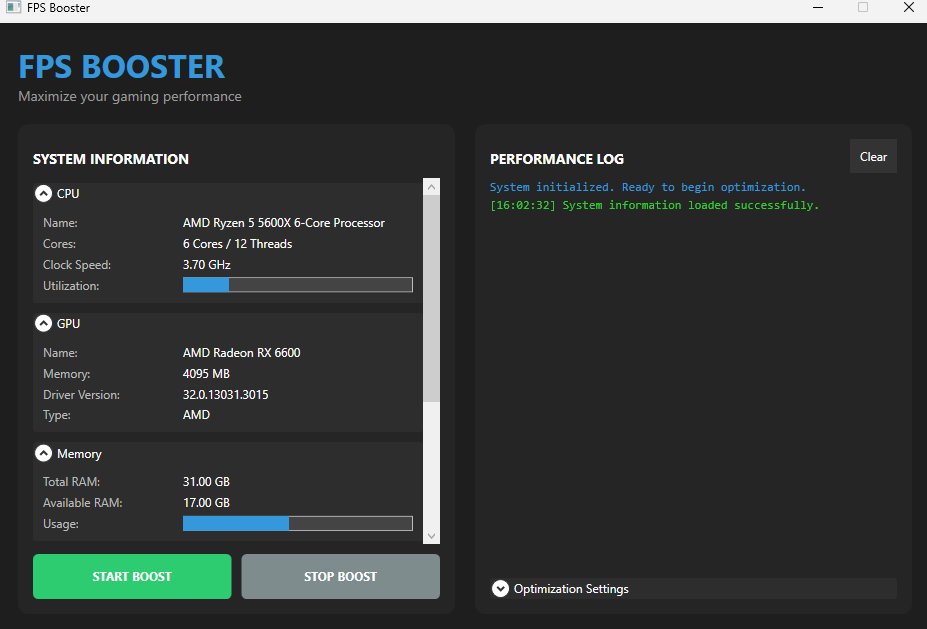
The ultimate optimization tool designed to maximize your gaming performance on Windows.
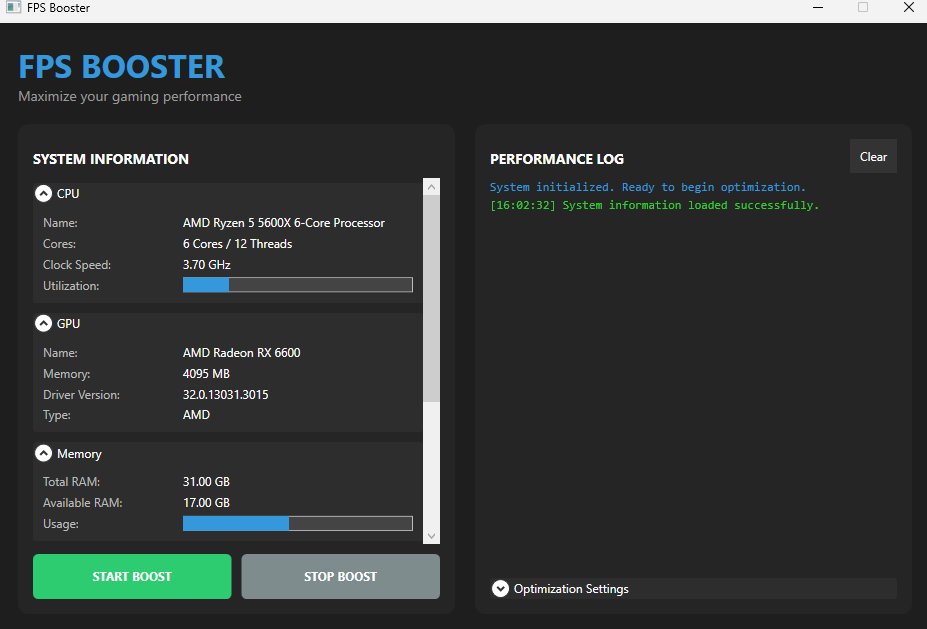
Advanced Windows tweaks that maximize FPS and responsiveness.
Automatically pauses or stops non-essential services and processes.
Optimize DNS, MTU, and TCP/IP stack settings for faster online gaming.
Apply vendor-specific optimizations for NVIDIA and AMD GPUs.
Automatically detect and optimize settings for popular games.
Disable mouse acceleration for precise aiming and optimize keyboard response rates for faster reactions in-game.
Track CPU, GPU, and memory performance while gaming.
Increase frames per second for smoother gameplay experience.
Reduce delay between your actions and on-screen response.
Free up RAM for better system responsiveness.
FPS BOOSTER PRO+ has been tested and fine-tuned to deliver the best performance in competitive titles. See how it gives you a real advantage in each game.
Warzone demands a lot from your CPU and GPU. FPS BOOSTER PRO+ optimizes resources in real-time, reducing RAM usage and closing background processes. Result: fewer stutters, more stable FPS, and lower input lag—ideal for quick reactions and advantage in 1v1 fights.
CS2 relies on low latency and high frame rates for precise shots. Our optimizer applies maximum priority to CS2, disables Windows effects, and improves network performance, ensuring higher FPS and lower ping.
Valorant is a lightweight game but sensitive to any background processes. FPS BOOSTER PRO+ maximizes CPU performance and eliminates interference, ensuring instant response and maximum fluidity for your shots.
Fortnite requires balance between GPU and CPU. With our software, you activate an optimized profile that frees up memory, activates extreme power plan, and prevents performance drops during intense building and combat.
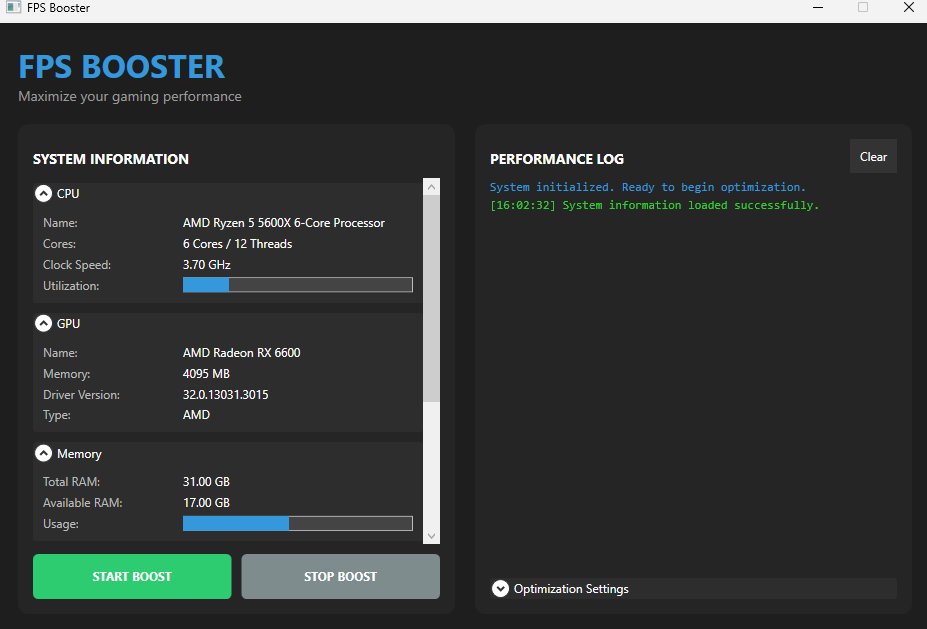
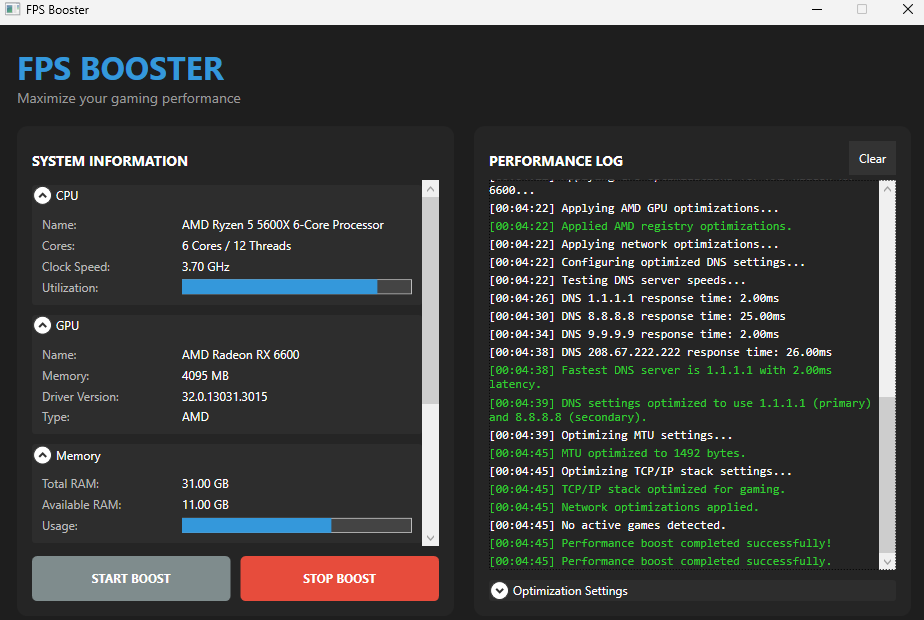
FPS Booster features a clean, user-friendly dashboard that gives you complete control over your gaming performance. Apply optimizations with a single click and monitor your system in real-time.
Get Started
"FPS Booster increased my FPS from 85 to 120 on my GTX 1660 Super. The game feels so much smoother now, especially during intense firefights. Definitely worth every penny!"

"I was skeptical at first, but after using FPS Booster my input lag decreased significantly. I went from Diamond 1 to Immortal in just two weeks! My Ryzen 5 3600 and RTX 3060 setup feels like a completely new machine."

"My old i5-9400F was struggling with Apex until I found FPS Booster. Now the game runs at a steady 144 FPS with barely any stutters, even during chaotic moments with multiple squads. The optimization for background processes made a huge difference."

"Building in Fortnite requires consistent frame rates, and FPS Booster delivered exactly that. I used to get FPS drops during build battles, but now everything stays smooth even in the most chaotic endgames. My AMD RX 6600 XT performs like a much more expensive card now!"

"The difference in CS2 is night and day. My shots feel more precise, and the overall consistency has improved dramatically. I'm finally able to maintain 240+ FPS on my i7-10700K and RTX 3070, even on 128-tick servers with multiple utility effects."
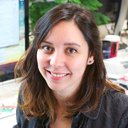
"Overwatch 2 used to dip below 60 FPS during team fights on my laptop with GTX 1650. After using FPS Booster, I'm consistently above 100 FPS with the same graphics settings. Tracking enemies as Soldier:76 is so much easier now!"
One-time payment, lifetime access
FPS Booster applies multiple system-level optimizations, including tweaking Windows services, optimizing GPU settings, improving network parameters, and managing background processes to free up resources for your games.
Yes! FPS Booster tracks all changes it makes and can safely revert them with a single click. It doesn't make any permanent changes to your system.
FPS Booster works with virtually all PC games, with special optimizations for popular titles like Call of Duty: Warzone, CS2, Valorant, Fortnite, Apex Legends, and many others.
FPS Booster automatically applies two crucial optimizations for competitive gaming:
Windows 10 or 11, .NET 9.0 or higher, 4GB RAM, and administrator privileges. Important: You must have .NET 9.0 Runtime installed to run FPS Booster.
Yes, FPS Booster requires .NET 9.0 Runtime. If you don't have it installed yet, you'll be prompted to download it during installation, or you can install it beforehand.
This error occurs because your system is missing the required .NET 9.0 Desktop Runtime. To fix it: